The cover image for this post is by Rodion Kutsaiev
ℹ️ Note
This is an expanded version of a post that Jamie originally wrote on LinkedIn. You can find the original post here
Introduction
At RJJ Software, we understand the importance of safeguarding your digital footprint in today’s interconnected world. With cybersecurity threats looming around every corner, it’s crucial to ensure that you are taking all possible measures to protect your personal information and connections online. One of the most effective ways to enhance security on platforms like LinkedIn, Facebook, your online banking system, etc. is by enabling multi-factor authentication (MFA). In this post, we will discuss what MFA is and why you should consider using it for a more secure digital experience.
What is single-factor authentication?
Before we can talk about multi-factor authentication, let’s level set and talk about single-factor authentication. Somewhat ironically, both your username and password (when combined) are a single factor.
Single-factor authentication (SFA) refers to the process of confirming a user’s identity with just one piece of information, usually a password. This method relies solely on something you know to grant access to an account or system, making it less secure than multi-factor authentication (MFA), which combines multiple factors for enhanced protection.
In SFA, a username and password are used to verify the user’s identity, leaving the door open for cybercriminals who may have gained unauthorised access to the password through various means like phishing attacks or credential stuffing. Single-factor authentication does not provide a strong security barrier and is considered less reliable than multi-factor authentication, which uses two or more factors (see the list below) to confirm a user’s identity before granting access to their account.
To quote the Wikipedia entry on Multi-Factor authentication, each of the following are examples of single factors for authentication:
💬 Multi-factor authentication on Wikipedia
- Something the user has: Any physical object in the possession of the user, such as a security token (USB stick), a bank card, a key, etc.
- Something the user knows: Certain knowledge only known to the user, such as a password, PIN, PUK, etc.
- Something the user is: Some physical characteristic of the user (biometrics), such as a fingerprint, eye iris, voice, typing speed, pattern in key press intervals, etc.
— source: https://en.wikipedia.org/wiki/Multi-factor_authentication
What Is Multi-Factor Authentication?
Multi-factor authentication, as its name suggests, uses multiple factors to authenticate your identity before granting access to an account. By incorporating MFA into your online security routine, you can rest assured knowing that even if one layer of protection is compromised, the others will still keep your account safe. This added security measure comes in handy when using any platform, be it social media, email services, or banking portals.
As leaders in software development and cybersecurity, we strongly advises all users prioritise their online safety. By implementing multi-factor authentication, you can effectively protect your personal brand and connections from malicious individuals who may be looking for an easy target.
Additionally, consider extending this security measure to other platforms in your digital landscape, including email accounts, banking services, and more. This proactive approach will help ensure that your sensitive information remains protected and give you peace of mind when conducting transactions or sharing valuable personal data online.
Example: LinkedIn
Let’s use LinkedIn as an example. Suppose you wanted to enable multi-factor authentication on LinkedIn, here’s what you could do:
- First, you’ll need a multi-factor authentication app. Examples are Google Authenticator and Authy
- Log in to your account and navigate to Settings & Privacy.

- Navigate to the Sign in & Security section and click on Two-step Verification
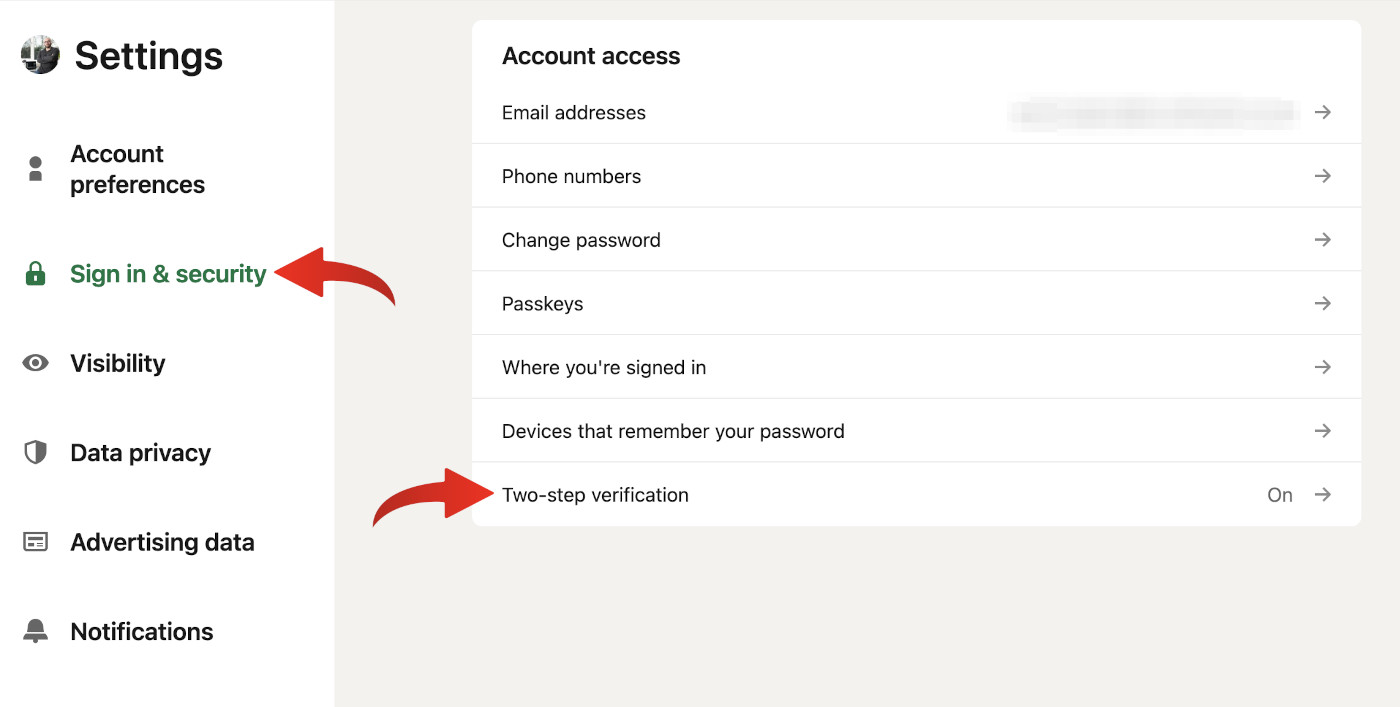
- Activate Two-step Verification by following the prompts provided. You will be asked to scan a QR code with your authenticator app of choice.
the above steps come from the official LinkedIn help section on enabling multi-factor authentication. Because these steps could change in the future, make sure to read the latest version of the help page: https://www.linkedin.com/help/linkedin/answer/a1381088/turn-two-step-verification-on-and-off
On Authenticator Apps vs SMS Verification
We strongly recommend that you use a reputable authenticator app over SMS-based authentication. Using SMS verification as MFA is better than using SFA, but:
- SMS messages are not encrypted, meaning that anyone can packet sniff them before they are delivered to your phone, and can be read by any of the apps on your phone (if given permission)
- SMS messages are heavily dependent on phone networks. Unlike authenticator apps (which can, and do, work entirely offline), you take a direct dependency on the phone network in your area when you use SMS verification
- Bad actors can trivially have your SIM replaced and sent to a new address (known as account takeover), rendering SMS verification useless, as they will receive all SMS MFA tokens
As such, we recommend the use of Google Authenticator, Authy, or your password manager (as many have MFA capabilities baked in).
In Conclusion
In conclusion, enabling multi-factor authentication is a simple yet effective way to bolster your cybersecurity posture in today’s digital world. By taking the time to set up this additional layer of protection, you can safeguard your online presence and maintain strong connections with others on platforms like LinkedIn, Facebook, online banks, etc.
So, don’t wait any longer – take control of your digital security by activating multi-factor authentication today!
Learn more about how you can leverage our bespoke software development and podcast editing and mastering services today.
If you’d like us to help you work through the challenges involved with your software development or podcasting projects, either in a hands-on capacity or as a consultant, get in touch with the form below
